Google Maps is a very good service of Google to find your direction, telling anyone about your location. These are the good features of Google Maps. If you own a website or blog and want to show your location on Google Map to your readers, you can also do this. But How? Find out more here.

You will easily give address or your location to your readers with Google Maps. It has many good features i.e. Finding Location, Finding Roads to our destination, Giving information about your address using Google Maps and much more.
Also Read: How to Add Channel Branding Watermark in YouTube

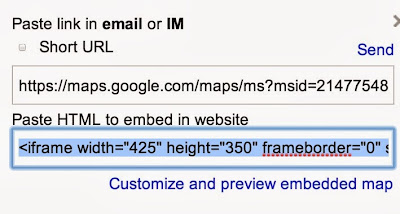

You will easily give address or your location to your readers with Google Maps. It has many good features i.e. Finding Location, Finding Roads to our destination, Giving information about your address using Google Maps and much more.
Also Read: How to Add Channel Branding Watermark in YouTube
Embed Google Map
Adding Google Map in Website or Blog is very easy. Below the simple methods to add a Map in Blog's Post.- First Open Google Maps in Browser's Tab.
- When it opens, type your location such as Country name or State name etc. in search box.
- In the top of left panel, click on Link Button.

- When a Box will appear, copy HTML code from it and paste the code where yo want to show your map.
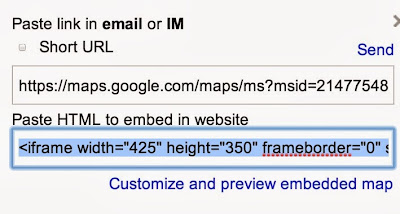
- If you want to customize width and height of map, click on 'Customize and preview embedded map'.
If you have any kind of problem or suggestion about this article, tell us by comments. Also Share this article with your friends. Also Subscribe to us for Newsletter Updates.










0 comments:
Post a Comment