If you downloaded a password protected WinRar file and you don't know it's password, but want to open or unlock that file. Want to know how to break the password of WinRar file. Know more about password removing process from Rar file from here.
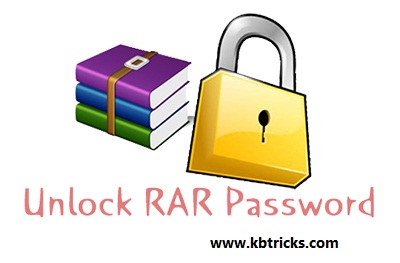
It is very simple and easy process. It takes a few seconds. You have just need a password protected WinRar file and an internet connection in the whole process.
Also Read: How to Add Password to Word Documents
Also Read: How to easily Remove Viruses, malwares from PC
If you have any kind of problem about this article, tell us by comments. Also Share it with your friends. Also Subscribe Us for more tips and tricks.
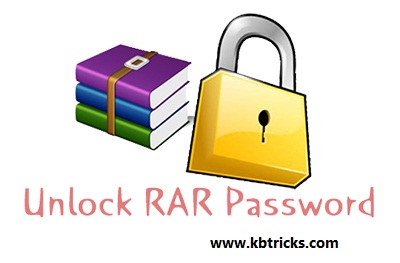
It is very simple and easy process. It takes a few seconds. You have just need a password protected WinRar file and an internet connection in the whole process.
Also Read: How to Add Password to Word Documents
- All the steps are very important. First open this website in your browser window.
- Now Upload your password protected file and wait for some time.
- After some time, download your file in .zip format.
- Double click on that file and now you can easily open password protected file. Enjoy this trick!
Also Read: How to easily Remove Viruses, malwares from PC
If you have any kind of problem about this article, tell us by comments. Also Share it with your friends. Also Subscribe Us for more tips and tricks.










0 comments:
Post a Comment