Facebook offers you to cancel, remove or delete your account permanently. Deactivation of account does not permanently remove your account. Permanently option will permanently delete your account. Know here these steps to permanently remove profile.
The permanent remove option of Facebook will purge all your data, information, etc. associated with your account. If you deactivate your account, your timeline or profile will automatically disappear form Facebook Server.
If any friend search your profile, your account or profile will not come in the search results but your messages may be still to others you have sent. Before removing your account, download a copy of your Facebook data as sign or symbol of your account.
Facebook users who are tired by Facebook and want to get rid of Facebook account and profile and delete account permanently. For those users, Facebook offers an option for them. Once Facebook Account or Profile is deleted, they can never reactivated account or any content.
Delete Facebook Account Permanently :
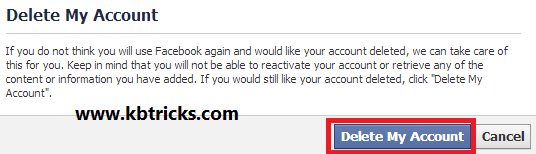
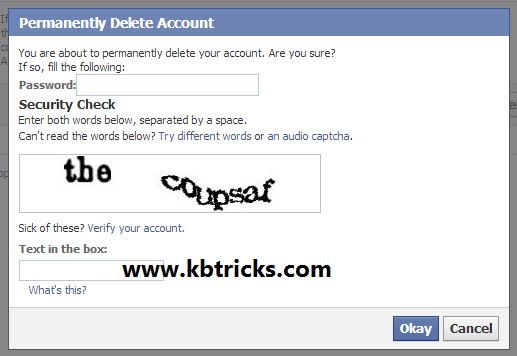
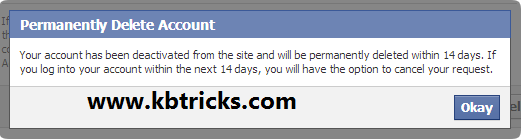
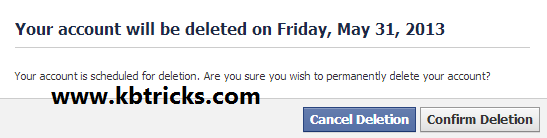
The permanent remove option of Facebook will purge all your data, information, etc. associated with your account. If you deactivate your account, your timeline or profile will automatically disappear form Facebook Server.
If any friend search your profile, your account or profile will not come in the search results but your messages may be still to others you have sent. Before removing your account, download a copy of your Facebook data as sign or symbol of your account.
Facebook users who are tired by Facebook and want to get rid of Facebook account and profile and delete account permanently. For those users, Facebook offers an option for them. Once Facebook Account or Profile is deleted, they can never reactivated account or any content.
Delete Facebook Account Permanently :
- To permanently delete or remove your Facebook account and profile, first Log In to your account.
- Now go to the Account Delete Form [Link].
- A Delete My Account form will open. Before deleting account, read all the data written in that form. After reading all the data, If you agree, click on Delete My Account otherwise click on Cancel.
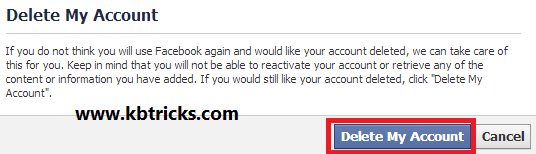
- Now the final step is to fill the Password and Captcha Code to delete your account and profile. After filling password and Captcha code click on Okay to confirm.
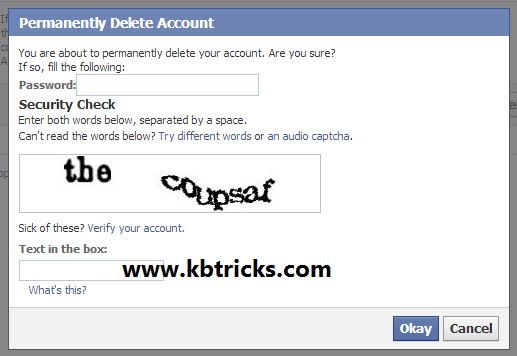
- When you click on Okay, a message box will open and says you that your 'Account and profile will permanently deleted within 14 days. If you want to Save your account, you can cancel your request'. Now again click on Okay.
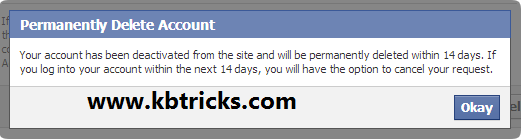
- Now your Facebook Account and Profile will be permanently deleted within 14 days.
To Cancel Deleting of Account :
- If your mind will changed and you want to cancel your request, you can also do this by again Log In to account. When you logged in to account, a message will come and shows that 'Your account will deleted within 14 days'. To cancel your request, click on Cancel Deletion. Your account will saved by this.
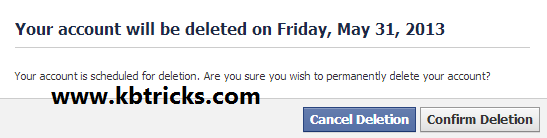
If you have any kind of problem or suggestion about this article, feel free to tell us by comments. Also Share it with your friends. Don't forget to Subscribe Us.










0 comments:
Post a Comment