If you love and like to work in Notepad to write your data and other information, you will be wonder by hearing that now you can change your modern web browser into notepad to do your work. You can type anything in web browser by adding a simple code in address bar.
You can use that kind of web browser notepad in your Windows PC, when your computer doesn't have any text editor or your text editor has been attacked by Virus. That kind of Web Browser Notepad is an amazing text editor and very helpful to us.
You might also like:
> How to easily remove viruses from computer
> Generate colorful text for Facebook Chat
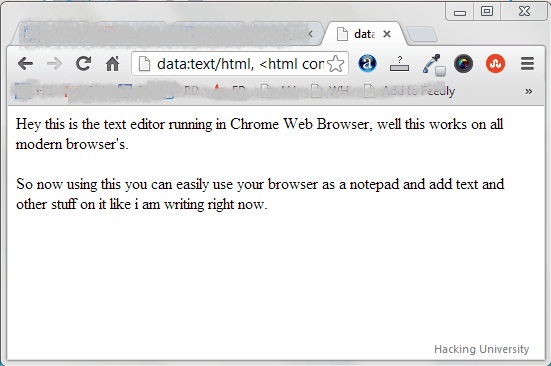
If you have any kind of problem about this article or text editor, tell us by comments. Also Share it with your friends. Also Subscribe Us for better tips and tricks.You can use that kind of web browser notepad in your Windows PC, when your computer doesn't have any text editor or your text editor has been attacked by Virus. That kind of Web Browser Notepad is an amazing text editor and very helpful to us.
You might also like:
> How to easily remove viruses from computer
> Generate colorful text for Facebook Chat
- Open any modern Web Browser like Chrome or Firefox in PC.
- Now type , in browser's address bar.
- Now press the Enter button from your keyboard and your Web Browser will successfully converted into Notepad like text editor.
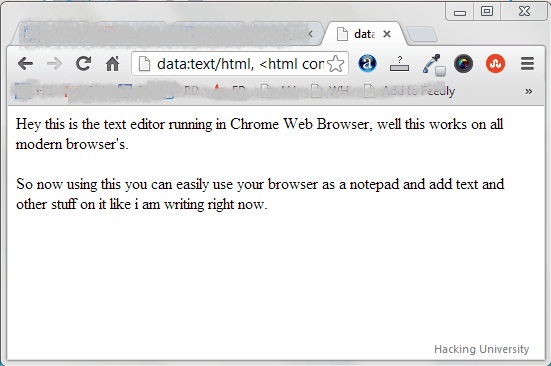
- You can also bookmark this address for future editing or drag this
Notepad bookmarklet to your bookmarks bar.










0 comments:
Post a Comment